In this introductory article, animation veteran Jose Frederick San Román offers an overview of the new smart studio management solution, Projectal.
Back in February 2021, I wrote an article in Animation Magazine about the potential impact of artificial intelligence (AI) in the world of 3D animation. Titled “AI: Friend or Foe?”, it posed the crucial question of whether AI would help advance the art of animation or become a job killer. My take was that AI would broaden the level playing field of animation and grow the global talent pool by placing more focus on the storytelling and less on the animation process.
Fast forward a year, and today we have the first of a series of new tools with AI that will certainly change the landscape of how animation studios are run. Enter Projectal. Whether you are a C-level exec, head of studio, producer, exec producer, coordinator, supervisor, head of department, production manager, bidding producer — even the finance, HR or sales team — Projectal becomes your main tool for day-to-day work. Forget all those off-the-shelf tools like Excel or bespoke apps built in-house using something like FileMaker.

Introducing Projectal
Projectal is a fresh approach to workflow, project management and staffing. It was created by software engineers, data scientists, artificial intelligence experts and project managers. They are familiar with the problems that most studios face:
- Lack of visibility and trust in the key data to run their studio operations
- Lack of understanding of staffing needs, department loads and project costs
- Lack of accuracy and consistency when bidding and budgeting on client projects
- Lack of efficiencies when completing projects that constantly eat into studio profit margins
- Lack of ability to forward plan and conduct ‘what-if’ scenarios
Projectal’s developers also discovered that studios do not learn from or data-mine previous projects. Studios should be analyzing their past performance to help identify future project costs, durations, staffing needs and general efficiency improvements.
What Does Projectal Do?
Projectal replaces all the off-the-shelf and bespoke tools used by management and non-artists.
Projectal becomes the central hub for all studio and project data. Once a studio starts using Projectal, they have a single tool that becomes their ‘source of truth’ across their departments and locations, helping them bid, budget, plan, schedule, resource, execute and deliver on their projects.
In summary, Projectal’s goal is to get the entire team on the same page and making better day-to-day decisions, ultimately making the studio more efficient and profitable.
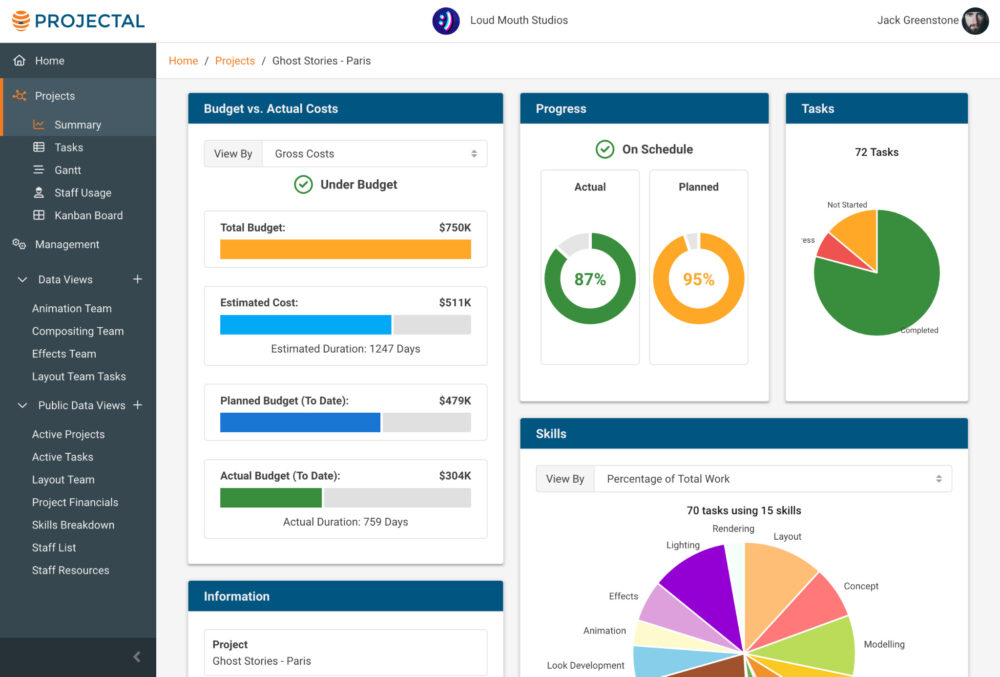
How Projectal Helps Animation Studios
Projectal offers a powerful, efficient way to manage animation studios. Key features include:
Fast and accurate bidding & budgeting: Projectal allows a studio to quickly import customer bid documents and perform what-if scenarios to create optimal bids and budgets. They can bid and budget with confidence by using actuals from previous projects and studio heuristics. Machine learning (ML) identifies data of interest within client documents for quick bids. Bidding producers can export their quick bids and budgets as a spreadsheet to send to their clients.
Easily manage staffing: Projectal gives senior management full visibility of staff usage across all current and upcoming projects. Staff can be auto assigned using AI-based skills and availability recommendations. Interactive heat maps allow a studio to see over-allocated and under-allocated staff at a glance. Senior management can view current and future department loads, location loads, head count, FTE requirements, resource utilization and more.
Comprehensive planning and scheduling features: Projectal includes project dashboards, task sheets, Gantt charts and Kanban boards for a complete planning and scheduling solution. Use generic staff when bidding, budgeting and planning, or switch to real staff when scheduling tasks. Set milestones and priorities for projects. Add change requests from clients. Conduct real-time ‘what-if’ scenarios.
Real-time project and staff tracking: Projectal allows production managers, coordinators, supervisors and producers to easily track the progress of projects, episodes, sequences, shots, assets and tasks, with alerts if something goes wrong (e.g. over-time or over-budget). Project data is always auto synced with other tools used by artists such as ShotGrid or ftrack. Budget vs. Actuals, rebates, gross costs and net costs are calculated in real time throughout a project.
At-a-glance reporting: Projectal has reporting features that keep the entire studio on the same page. Create data views that display the studio or project data that your role needs. Export data views, bids, budgets, schedules, charts and crew sheets for internal review or for customer reports. Extensive data mining and analysis features let management monitor the studio’s performance in real time.
Department views and location views: Studios can create interactive views for each department (e.g. Modeling) or location (e.g. Madrid). View all current and upcoming tasks. View current and future department or location load. Identify headcount issues. Run Kanban boards for easier team-based work.
Resource tracking for projects and staff: Within Projectal, track usage of equipment required for projects such as screen rooms for dailies or team reviews. Track render farm requirements for efficient capacity planning for the Production department. Track software tool licensing and hardware lease requirements for staff needs according to each project.
Knowledge retention: Projectal uses AI-based heuristics to allow a studio to capture the knowledge of how they create digital content. For example, a studio may create character assets many times over many projects or shows. Using Projectal, the studio can capture the steps, skills, duration and costs of creating this type of 3D animated asset, so that it can be reused when bidding, budgeting, scheduling and planning. This leads to more accurate, consistent and repeatable bids, budgets, schedules and plans. It also helps retain studio knowledge in-house as staff come and go.
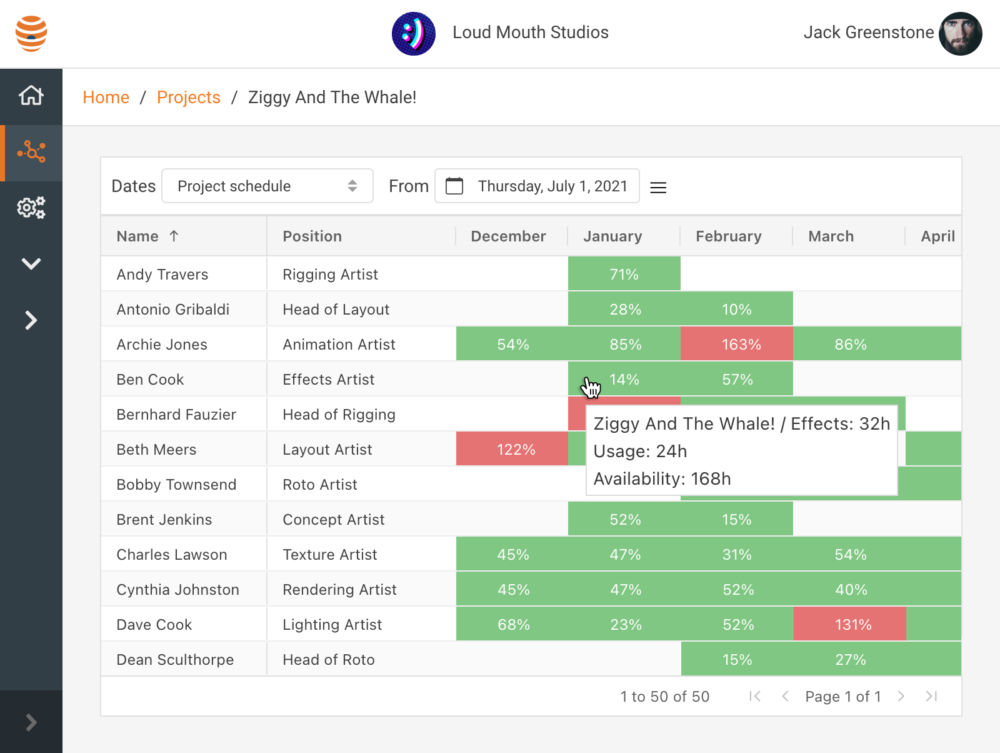
Access the Data You Need for Your Role
Projectal assists staff in all departments in an animation studio. Everyone from the top down can benefit.
CEO / Head of Studio: Monitor operations of the business via dashboards. Monitor progress and Budget vs. Actuals for all projects. Monitor performance of each department and office location. Perform ‘what-if’ scenarios to plan for studio growth. Generate data views and charts for board reports.
CFO / Finance: Monitor progress of all projects via dashboards. Monitor and be alerted when payment milestones are reached. Monitor Budget vs. Actuals for projects and shows. Generate data views and charts for board reports. Connect Projectal to accounting and payroll software for accessing up-to-date staff and project data points such as artist work effort and milestone completion.
Sales / Bidding Producer: Import client bid documents directly into Projectal using machine learning (ML) and create a quick bid response and budget within Projectal. No more need for standalone bidding Excel spreadsheets. No more copy and pasting. Use heuristics for more consistent bids and budgets. Use generic staff for staff assignments. Look at previous projects for historical actual costs and durations of ‘like’ projects, episodes and assets. Conduct ‘what-if’ scenarios. Export bid response and budget as a spreadsheet to send to the client.
Head of Production: Manage and monitor Production staff pool. Manage and monitor all projects via dashboards. Identify when the staff pool needs to be increased or decreased. Create management reports for the senior executive team. Be alerted to tasks that have issues within the pipeline.
Executive Producer: Track progress of a project. Keep notes of episodes, assets, tasks and milestones. Monitor Budget vs. Actuals for project, episodes, assets and tasks in real time. Conduct ‘what-if’ scenarios. Export a spreadsheet as a weekly client update document.
Production Manager: Create project schedules. Assign staff to tasks. Track progress of episodes, assets, tasks and milestones. Get alerts via dashboards when things go wrong. View history of a project. Add client change requests. Real-time sync with tools such as ShotGrid or ftrack.
Supervisors / Coordinators: Track progress of projects, episodes, assets, tasks and milestones. Get alerts via dashboards when things go wrong. Maintain client and artist notes. Real-time sync with tools such as ShotGrid or ftrack.
Human Resources (HR): View departments’ load and identify the type of staff required for upcoming projects. Understand whether to extend freelancers / contractors. Real-time sync with popular HR tools for up-to-date staff information, salaries and time-off.
IT Department: Track the number of software licenses required. Track number of computer leases required for the studio. Track the size of render farm required by the Production department and adjust to specific project specifications.
Artist: View your list of assigned tasks and projects. Track all assigned tasks from start to finish. View client or producer notes. Add work effort and notes as tasks progress. Real-time sync with tools such as ShotGrid or ftrack.
Connect Projectal to Tools You Already Have
Since Projectal acts as the central hub, animation studios typically want Projectal connected to their existing tools for real-time sync of studio and project data:
- Artist asset management and task tracking tools (such as ShotGrid and ftrack)
- HR staff management tools (such as BambooHR, Employment Hero or related ERP)
- Timesheet software
- Payroll software
- Accounting software
- License asset management software
Projectal can connect seamlessly to all these tools via its RESTful API and Python client library. Connectors can be created that fully integrate into the workflow and tools used by a studio. A studio’s software developers can create their own connectors, or Projectal’s Professional Services team can create the connectors for the studio.
Projectal’s API also has webhooks that enable software tools to be notified in real time when events in Projectal occur. For example, when tasks are updated or when staff are assigned to tasks, ShotGrid or ftrack would be updated. Going the other way, if HR added a new staff member into BambooHR or Employment Hero, then Projectal would be automatically updated.
This is the first of AI-powered tools that will change the animation landscape for good. I am a true believer that the savings associated with the use of Projectal will allow for studios to broaden their talent pool and spend more quality time focusing on creating new worlds and storytelling.
Special thanks to Paul Schumann, CEO of JanusKS and Shane Workman, Product Manager of Projectal for their input and valuable contribution to the article.
To learn more about Projectal, visit projectal.com.

For more information, contact Shane Workman, Product Manager of Projectal (shane.workman@janusks.com).
Jose Frederick San Román is a Madrid-based animation industry veteran who was the CEO of Ilion Animation Studios from 2011 to 2020, where he helped produce projects including Mortadelo and Filemon: Mission Implausible and Wonder Park. He currently serves as Senior Advisor to JanusKS. (janusks.com)




 Win a Funko X Lilo & Stitch Prize Pack!
Win a Funko X Lilo & Stitch Prize Pack! 
