
3ds Max 2024
Autodesk recently dropped a couple of its flagship media & entertainment products. Both Max and Maya are sporting fancy new features along with things that seem simple on the surface, but really will make our lives a lot better. Let’s take a look at Max 2024 first.
The sexiest feature in Max 2024 is the ability to take Boolean functionality from an object and move it into the form of a modifier and bolster the functionality. We get all the advances that have come in previous versions of Max, but with cleaner edges. All the previous maths (such as subtract, intersect, merge, etc.) are working, but we have a new one called “split” which uses the operand to cut a new element that can be manipulated within an edit poly.
One of the coolest features is that the operands get added into a list that can be procedurally changed. It comes with a “Manipulate Operands” button, which activates the operands in the viewport via clickable dots. They can then be dynamically adjusted. Furthermore, you can change your object from a mesh into an OpenVDB volume, perform the Boolean and get back a retopologized mesh.
The Array modifier adds another modeling tool to the quiver. A new Progressive transform rollout gives you quick ways of adjusting scale/rotation/transform along your distribution methodology — grids, spline, etc., while a new distribution method called Phyllotaxis was also added, which literally means “arrangement of leaves on a plant stem.” This spirals the array objects like flower leaves, which roughly follows a Fibonacci spiral. This with the aforementioned Progressive transforms makes it possible to create organic shapes very quickly. Combine that with the Boolean modifier, and you can get some very complex geometry which would have been really time-consuming in earlier versions of Max.
In animation, list controllers have gotten a boost with some interface changes to make it easier to add and control additional animation curves to a base curve in weighted ways. The typical example is adding noise to a Bézier animation curve (a parametric curve used in CG and related fields.) You can tweak and adjust without destroying the original animation. Motion paths have also been updated to work with the list controllers so that you can see the end result in the viewport and manipulate those curves in space.
The modifier stack has been advanced to work with QT for speed and a search function has also been added. QT is also being used for the Slate Material editor, again, for speed. You can also dock the editor in Max so you aren’t flipping back and forth between the editor and the viewports. In addition, the Slate Material editor has been refined for easier workflows and allowing compound nodes so you can collapse parts into subgraphs, making for a simplified view of more complex shader systems.
Good stuff, Meynard!
Website: autodesk.com/products/3ds-max
Price: $1,875 (annual subscription);
$235 (monthly rate)

Maya 2024
We have many exciting advances in modeling and animation tools happening in the world of Maya 2024. Let’s take a gander at them.
For starters, the retopology tool has been given some refinements. This has been around for a couple of versions, but you now have more control over what you want and how you want to preserve edges and features. You can either determine edges based on an angle tolerance or you can identify edges with Component Tags in the input mesh shape, and then list them in the field in the Retopology interface. (Houdini users should be very familiar with these types of tagging and manipulating data.) Further, you have access to the input mesh and the retopo’d mesh in the viewport. With this, you can pause the retopology function and make adjustments to the input mesh, such as identifying preservation constraints. You can then unpause to see the result. This functionality speeds up the workflow so Maya isn’t constantly trying to calculate while you tweak. Autodesk has additionally added a way to retopologize symmetrical models so that the edge flows on either side are identical, and you don’t have mushy flows across the symmetry axis.
The Make Live function — which allows users to activate a mesh surface and have things snap to it — has been updated so you can work with multiple meshes at the same time. One, often used, method is building new quad edge flows on dense models by snapping new vertices to the surface and building a new poly. Users can now build new meshes across objects. For example, if you had a separate forearm and hand, you can now build one full arm with continuous geometry.
The Graph Editor Curve Sculpting tools are pretty sweet. When you have an animation curve with a ton of vertices, it can be a major pain to manually adjust. These Sculpting tools act like Photoshop or ZBrush tools, using a brush size and strength (with pressure), you can make soft adjustments to the curve by grabbing, smearing or smoothing out the points.
A new shader system called LookdevX has been added to this version of Maya that is specifically designed to build shaders that are compatible with USB scenes. This allows for the look dev of your models and scenes to be compatible with other programs that support the USD format. You can use the USD preview shaders or you can dev in either Arnold or MaterialX.
Other updates include: Rigging and Animation tools for easier weighting and countering double transforms with counter matrices (which I’m not even going to try and explain because I’ll probably get it wrong), additional time slide and graph advances on top of the Sculpt Tools, additions to Bifrost which deserves a review unto itself, more Substance support, and more robust integration for the Apple Silicon architecture.
Website: autodesk.com/products/maya
Price: $1,875 (annually); $235 (monthly)

FumeFX 6
My last review for FumeFX was way back in 2019, yes, pre-COVID times. Zagreb-based Kresimir Tkalcec and his team at Sitni Sati have been hard at work revamping FumeFX 6 into a product that offers much more than fluid-based fire, smoke and explosions. This is a brand new world!
First up, the familiar functions: FumeFX is still a QCG fluid solver with controls for combustion, fuel, vorticity and oxygen levels. You can cache out the simulations and then warp them with modifiers. The sims data can be manipulated with effectors. Sims can happen across overlapping grids — so you can have an array of smaller grids for something long like a missile trail instead of one huge grid. Sims can be refined post-sim to add more detail after a base sim has been approved without changing the base sim. The display is GPU-accelerated to get as close to the final render in the viewport as possible.
Now, for a review for what it wasn’t before! FumeFX is now a node-based, multi-physics system that resembles Houdini’s Vellum or Thinking Particles or TyFlow or Bifrost — which then interacts with the FumeFX fluids. This is an ambitious step, folks!
NodeWorks is a way to create particles and physics simulations through a system of function nodes tied together into a complex script of events. Anyone who has used the tools listed above will be completely familiar with the process. There is no argument about the power and flexibility of using this workflow. There are 140 nodes as of this initial release which include particles, particle modifiers, fibers (for cloth and rope), PhysX for rigid body dynamics, math operators, caching, Fume fluids (of course) and much more.
The largest benefit of using FumeFX lies in the interoperability of the particle and dynamics systems with the fluid dynamics. Having the systems all working together elevates not only the realism of the simulations, but also the efficiency by removing steps in the process.
I’m reviewing the 3ds Max version of FumeFX 6, but there will also be builds for Maya and Cinema 4D. No one will feel excluded (Houdini users will, frankly, be doing fine without a Houdini build). Supporting each of the DCCs expands the ability for Max-centric or CD4-centric artists and houses to generate higher-end simulations. I’m not going to sugarcoat the fact that FumeFX is jumping back into a competitive race of similar tools that have gotten a toe-hold into the industry. The current promo price of $295 per year is less than say TyFlow Pro + Phoenix, and certainly less than a license of Houdini FX. But I like these guys, and I’ve been rooting for them since they created Afterburn for Max back in the day.
Website: afterworks.com/FumeFX.asp
Price: $295 (one year); $495 (two years)
Todd Sheridan Perry is an award-winning VFX supervisor and digital artist whose credits include Black Panther, Avengers: Age of Ultron, The Christmas Chronicles and For All Mankind. You can reach him at todd@teaspoonvfx.com.


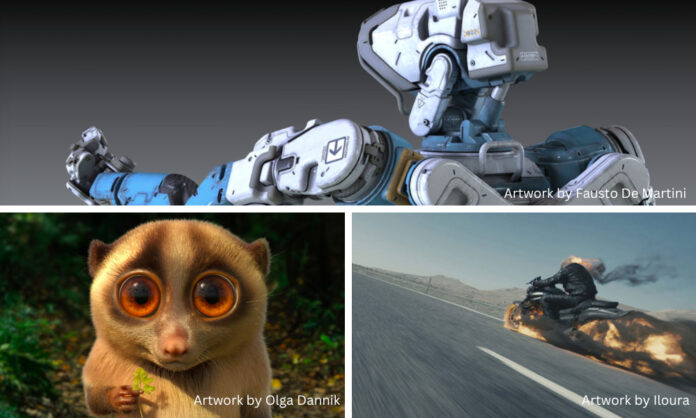
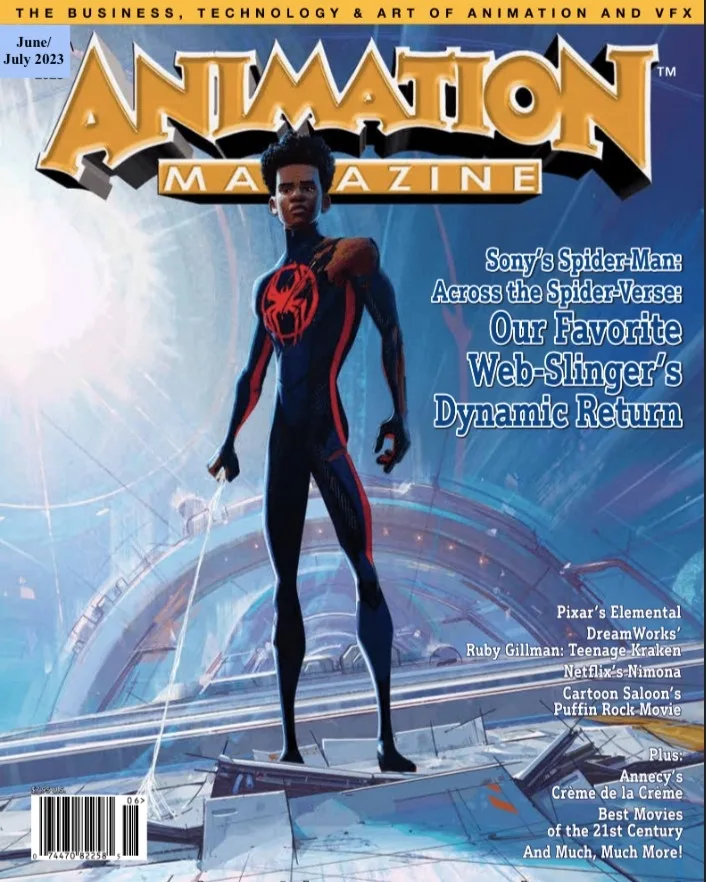

 Win a Funko X Lilo & Stitch Prize Pack!
Win a Funko X Lilo & Stitch Prize Pack! 
