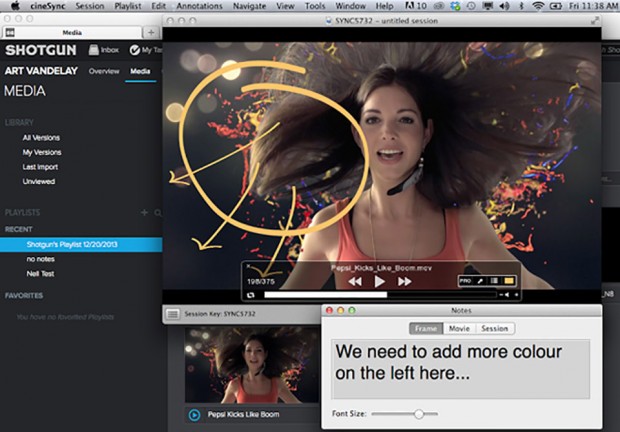
Cinesync
Cinesync isn’t one of the new kids on the production block. It’s been around for 15 years, growing out of Australia’s Rising Sun Pictures and ultimately blossoming under a new company title, Cospective, to become one of the industry leaders in remote client reviews. I’ve personally used it for nearly that many years.
In the early days, Cinesync was contingent on both studio and client having the media, requiring some kind of uploading and downloading to FTPs or whatnot. Then Cinesync would ingeniously tie the two together so both parties were viewing the same frames, ensuring that people were talking about the same stuff at the same time. Annotating was available, allowing one to draw on the frames. And a coordinator would be sitting in and taking notes.
This year, Cinesync has matured since those olden days with a slew of more advanced features that have grown with the industry it supports. But the latest news has been the Pro version of Cinesync gaining a deep integration with Shotgun to provide a seamless experience between the client review session and the production tracking.
You see, this is all about communication. There is nothing more aggravating than missing or misunderstood notes. Cinesync will push notes and annotations directly to the correct Shotgun shots and, because of the interactivity, clients, agency, and supervisor notes can all be recorded into the conversation stream, where they can be easily accessed. Same with the drawings a director may be doodling on the frame during the meeting. The fewer the steps there are between the director and the artists, the fewer the errors during the game of telephone. I cannot stress the importance of this more.
Additionally, Cinesync sessions may be derived from playlists and shots within Shotgun and can be added during the session (a big pain in the days of yore). If media is stored in the Shotgun cloud, it becomes immediately available. Local media would still have to be sent to the client, but the links are already prepped and waiting for when the shots arrive on the client side.
Other bonuses for the Pro version are Linux availability, color adjustment controls and 3D support! And numerous clients can be involved in one Cinesync session under the same session key.
The standard version of Cinesync gives you the foundation functionality of client interaction, with saved annotations and such. But to really bring things to the next level — and if you have Shotgun — there are substantial benefits to going pro. And not to worry, FTrack isn’t left out. With the FTrack API, Cinesync received similar benefits. And Apsera works for automatic transfer of shots to the client. And Joust also can use Cinesync technology through its own interface.
In short, Cinesync is versatile to numerous pipelines and methodologies.
It’s definitely an investment though. Pricing ranges from $50 to $100 per month for the standard version and $130 to $320 per month for pro for two users, depending on how many months you pay in advance. But if you frame it in the right context, that cost could cost less than an artist fixing a missed client note.
—Todd Sheridan Perry
Frankie
Sometimes we may not need the robust interaction with Shotgun, or the security of a Marvel movie or the next Star Wars. Sometimes we need it simple, straightforward, and convenient. Sometimes, we are working with a director who doesn’t have the luxury of a team of people who can set up an FTP, download and attach files, and retrieve session keys. Sometimes, we just need to be able to send a link to the director and he just opens the review session and everything is up and running.
This is where Frankie fits in.
Frankie is the online, pared-down version of Cinesync. And it’s meant for those small boutiques that don’t have, need or want the infrastructure to support a Cinesync pipeline.
Frankie opens up through the web browser. There is nothing to install. No session keys to generate and send around. You share a bit link with your clients and they open things in their browser. All the media for your session is uploaded to the Frankie cloud, where it is appropriately transcoded. The media then syncs in the session between you and the client. Like Cinesync, drawings can be made, a conversation of notes is recorded. And the whole session is stored within your Frankie cloud so you can refer back to it at any time.
If I were to get really nitpicky, I’d say that I’d love to be able to simply drag media into the Frankie window and add it to the current session instead of opening a dialog box. But that’s super nitpicky.
Like Cinesync, Frankie isn’t the cheapest expense for your productions. Fifty dollars a month gets you in with one project at a time, some cloud storage and a few simultaneous users. One hundred dollars per month gets you more users, more storage, more concurrent projects and the ability to save out session notes into a PDF file. And $250 per month gets you 10 users, 10 projects, 50 GB of storage, PDF output and then lots of fancy stuff like zooming, downloading original files, guest uploading and other such things. Again, you have to simply balance out the cost of how much it would cost you if you didn’t have it, and then build it into your budget.
—Todd Sheridan Perry
Wacom Cintiq Companion 2
The Cintiq Companion 2 is Wacom’s top-of-the-line model and was tested with a 512 GB solid-state drive, Iris 6100 GPU, 3.10 GHz Core i7 CPU and — the ultimate selling feature in our opinion — 16GB of installed RAM.
All of which makes using the C2 really enjoyable, akin to a sketchbook that you would take on trips to doodle and create art in. The C2 is a fun portable platform that truly feels compatible with today’s digital art and animation tools. However, it’s not without its flaws — most of which seem to be superfluous to the C2’s core usefulness.
The screen is tiny, but it makes up for size limits with resolution. At 2,560 x 1,440, you’ll find yourself a step ahead of a slew of HD portables on the market. The colors and clarity of everything looks picture perfect and battery life is good. I did some fairly intensive sculpting in Zbrush for about three and a half hours before I had to plug in.
The stylus remains the best thing about anything Wacom. With 2,048 levels of pressure, it is perfect at handling every stroke, no matter how subtle or intense.
The included aluminum-rubber-plastic stand feels horribly cheap but is ironically perfectly designed and incredibly helpful. It took me forever to commit to using the stand, but, once I did, I found it invaluable for optimally positioning the C2 on my lap while sitting crosslegged on the couch or in a big comfy chair.
The touch features work great and are a joy to use. There’s a slew of buttons all over the C2 and they all work as made but design wise there’s some things to be desired here. Having three USB3 ports is nice but excessive; I’d rather trade in one port for an HDMI-Mini port. The Mini-Display port seemed rather useless; I did hook my C2 up to a 30-inch HP monitor and it only would display at 1,280 x 800 resolution. I did use the included USB-HDMI cable to connect the C2 to another portable machine. This works to turn the C2 into a miniature Cintiq Touch for the portable. The back-facing camera on the C2 is nice and useful for iterative paint-overs. It’s easy to snap a picture of a design, then tune it quickly in Photoshop to communicate a critique.
The C2 is small and that pays off in portability. Working with it while traveling is a great unobtrusive and comfortable experience. The biggest problem with the design of the C2 is the placement of the Windows Key in the center of the rocker ring. Since it cannot be reassigned, its placement becomes frustrating because it’s very easy to accidentally touch the Windows Key, which will launch the start menu and yank you out of your chosen application. The grip surface of the C2 is quite well made. A portion of the backing and the trim is made from a hard rubber-like plastic that’s very tactile and makes the C2 easy to hold.
Wacom Preferences, the ability to map the buttons in the rocker ring and express keys per your chosen application is great. The sleep and wake function makes it freakishly easy to accidentally re-awake the C2 right after it’s been put to sleep as well as accidentally toggle on the camera. On a few occasions, it has re-awakened — sometimes in camera mode — with the fans running, cooking itself inside the padded soft case.
Adding a stick-on pen loop is helpful as it allows you to securely store the stylus on the C2’s body. The soft gray carrying case included with the C2 looks refreshingly not like your normal computer bag. The soft case is tight on space and I found I had to be particularly choosy about how many accessories I attempted to stuff in it.
Wacom is stepping in the right direction with the Companion 2. It’s an interesting and fun device that blends the functionality of a full-size Cintiq Touch with the portability of a small notebook. Fully spec’d out, the Companion 2 is a fun, powerful and a very portable creative device.
— John Chalfant
Todd Sheridan Perry is a visual-effects supervisor and digital artist who has worked on features including The Lord of the Rings: The Two Towers, Speed Racer, 2012, Final Destination 5 and Avengers: Age of Ultron. You can reach him at todd@teaspoonvfx.com.
John Chalfant creates artwork, designs and CG visualizations for movies, games and special-venue projects. He blogs at www.jchalfant.com.








