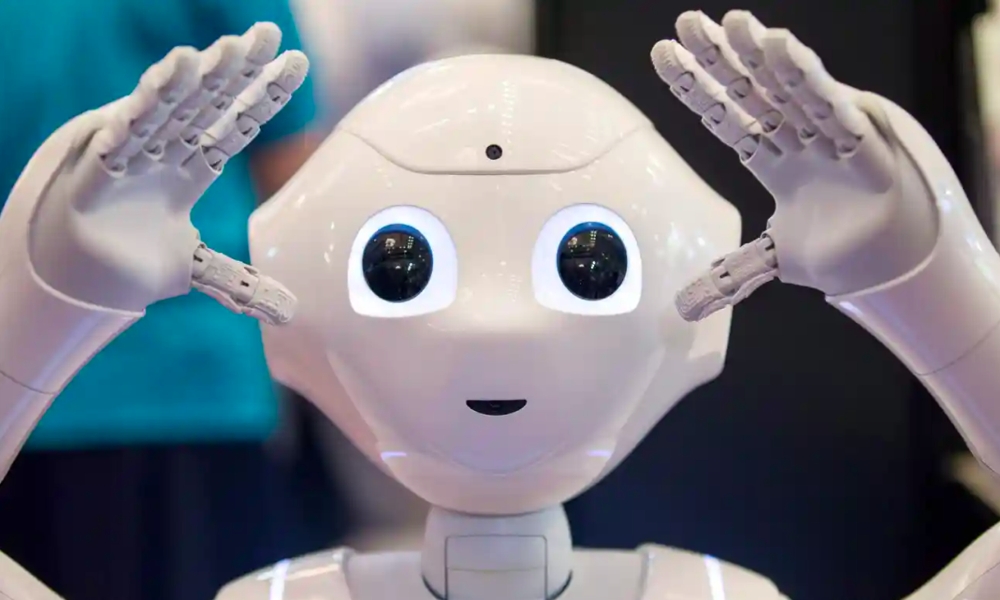When doing production, I rank efficiency above all.
More important than talent and more critical than experience, working efficiently opens up the opportunity for more revisions and refinements while simultaneously saving time, money and wear-and-tear on your grey matter.
No matter how talented or experienced you are, if you take the long way around, you will inevitably waste time and money and the quality of your work will subsequently suffer, or at minimum not be as good as it could be if you only worked more efficiently.
Save Your Thoughts and Clicks
When you start a new project, always put a shortcut of this folder on your desktop. Constantly navigating through your computer, then your hard drives, then your folders, then your subfolders, takes time and extra thinking, whereas having your project shortcuts on your desktop clears the visual and mental clutter, taking you immediately to your project without needing to stop and think.
Starter Kits Boost Productivity
Chances are, if you are a staff member of an animation team or visual effects house, you do very similar work from day to day. This being the case, why not create a starter kit that will give you a head start for each project?
To illustrate this point: 2D vector character animators almost always utilize the same pre-made body parts for each shot or each episode of a cartoon. The animators are provided with hands, arms, legs, various facial expressions and more that can be quickly and easily assembled to produce animation. This is a very powerful concept that should be applied to all production work across the board.
Imagine the waste of re-creating the exact same content from scratch instead of implementing premade templates. Shockingly enough, many (if not most) production artists do just that.
For example, 3D modelers should create a starter kit that has all of their most used textures already set up in a 3D file. It’s a huge waste of time to sift through massive directories of textures each time you need to create a model if you frequently use the same assortment of textures. Go ahead and create a file that has textures applied to null objects so they are already setup and ready to go from the start.
Moreover, if you use recurring models such as shingles, trees, bricks, plants, vehicles, etc., create a starter kit file that has all of these models already setup with textures applied so you can get a big jump on the task at hand.
Recycle Your Work
After each project is completed, categorize and archive all of your content so you can reuse and repurpose it later.
For example: If you are an animator, save each walk cycle. If you are an architectural modeler, save each building. If you do landscapes, save each tree, each bush, and each plant. Put all of your content in ready-to-go files so you can use that as a starting point for each new project.
Setting up an elaborate starter kit will save you lots of time, untold amounts of clicks, and relieve you of mental strain from trying to remember where a whole bunch of files are located. Not needing to browse through potentially dozens of directories, only to locate the same handful of files you frequently use, will greatly improve your efficiency and focus and will afford you more time to revise and improve the quality of your work.
Once you establish this as a habit, there will soon come a time where you will never again need to start any project completely from scratch. And this will help you, your projects and your company realize more gains both in quality as well as cost-savings, while simultaneously making your job easier and more enjoyable all around.
Martin Grebing is the president of Funnybone Animation Studios. He can be reached at www.funnyboneanimation.com.